Yesterday I installed the Ubuntu 9.10 “Karmic Koala” Beta release by way of the desktop (Live-CD) based installer. The installation was very clean and polished. It has been a while since I’ve used a graphical installer and I am pleased with the improvements that I found. It definitely rivals any “professional” or “enterprise” install session that I’ve ever seen, and easily beats them in terms of speed and ease. I’d like to give a short review of the Beta release and encourage everyone to try it and finalize any remaining bugs.
Installation
The installation was quick and painless. All of the questions were asked in the beginning and then the installer took over. During the installation messages were displayed regarding the benefits of Ubuntu and the software that it provided. Below are some screenshots of the installation process.
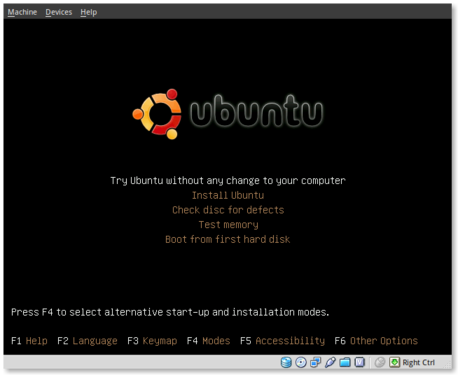
This is the initial installation screen. As you can see it offers a number of options including disk and memory checks, as well as booting off existing installations. I selected “Install Ubuntu” and hit [ENTER].
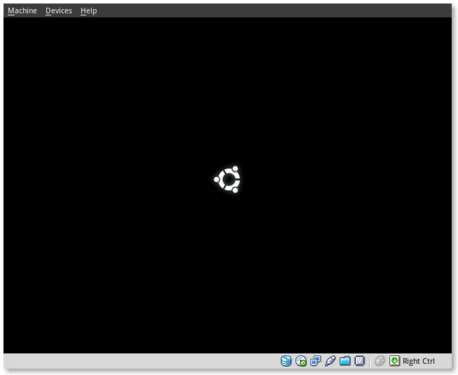
This appears to be the initial boot splash screen while the Live-CD installer is booting.
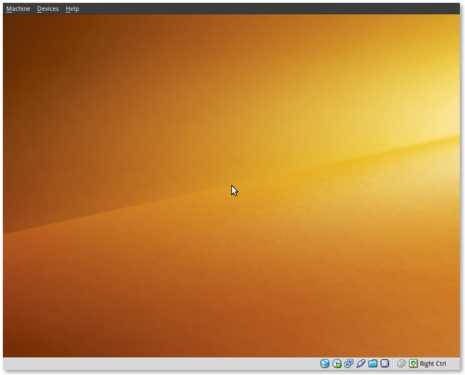
A preview of the new default wallpaper.
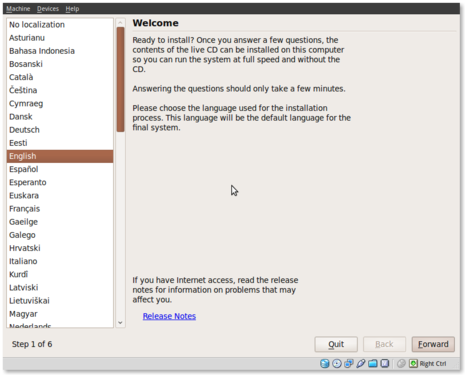
Welcome to the installer! Select your preferred language. This language will be used during and after the installation.
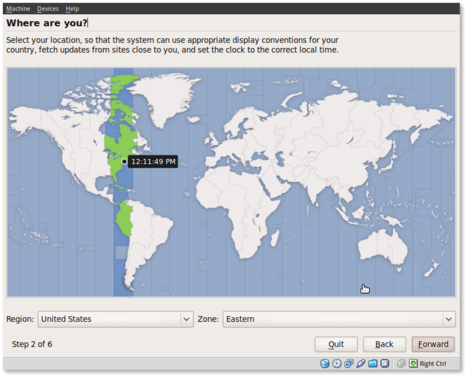
Select your timezone. I very much like this improved location selector tool. Instead of trying to find myself on a map that zooms in and out (you may remember what I’m referring to from previous releases), this simply slices up the world into timezones and allows you to select yours.
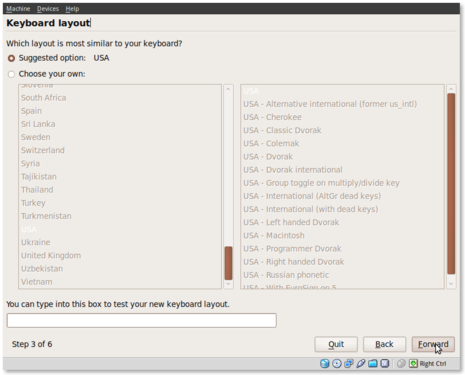
Select your keyboard layout. For US English standard qwerty layouts you can click forward. I needed to select “Choose your own:” and “USA – Dvorak” for my layout.
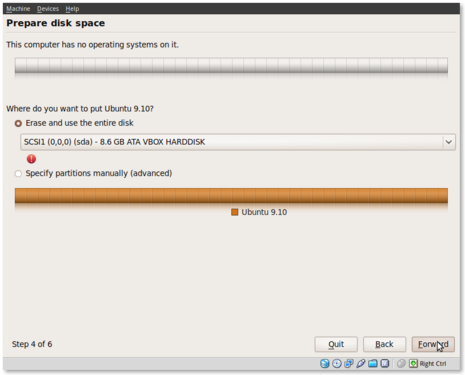
Partitioning was simple. I erased and used the entire disk.
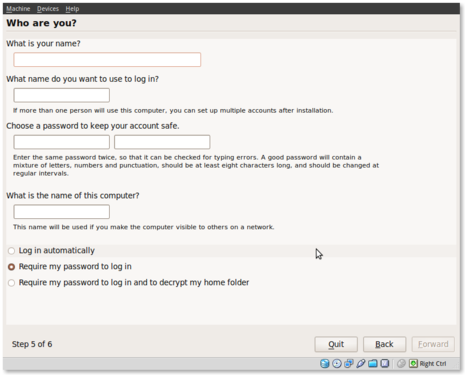
Username information. Enter your full name, username and password information. Remember that this user will also act as the initial administrator.
I also like the addition of the “Require my password to log in and to decrypt my home folder” as well as the other options. I selected the last option and am using the encrypted home folder system.
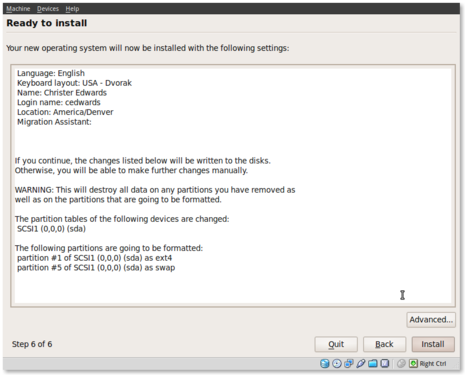
Final review point before installation. From here you can still go back and make changes. Once you click install it should be hands free from here out.
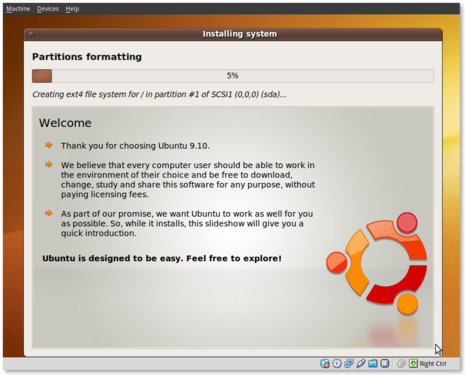
Welcome to Ubuntu 9.10 – “Ubuntu is designed to be easy. Feel free to explore!”
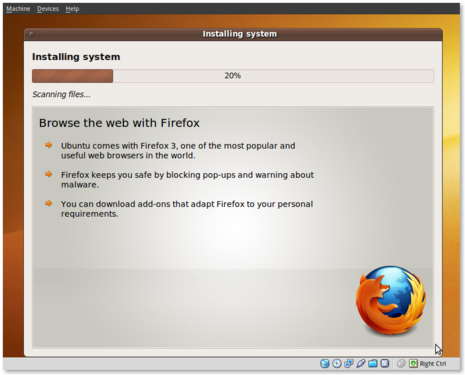
Browse the web with Firefox
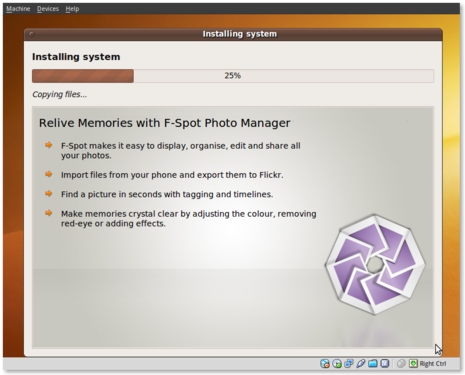
Relive Memories with F-Spot Photo Manager
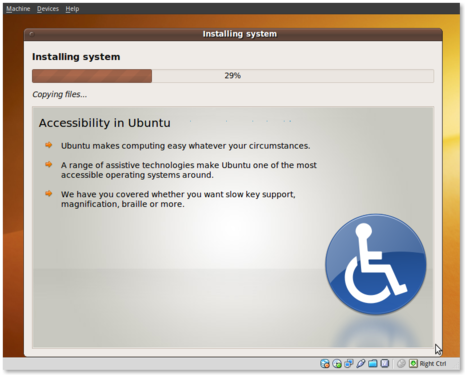
Accessibility in Ubuntu
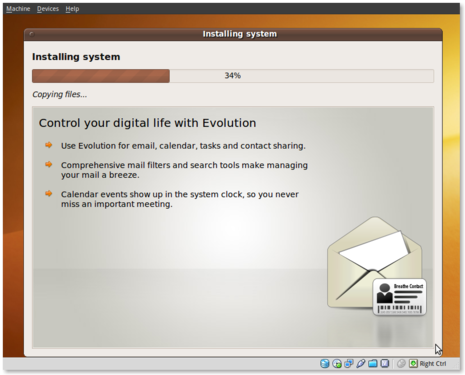
Control your digital life with Evolution
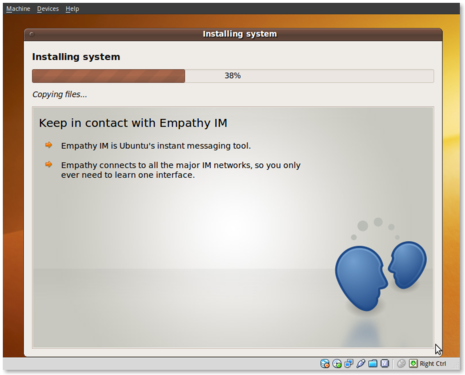
Keep in contact with Empathy IM
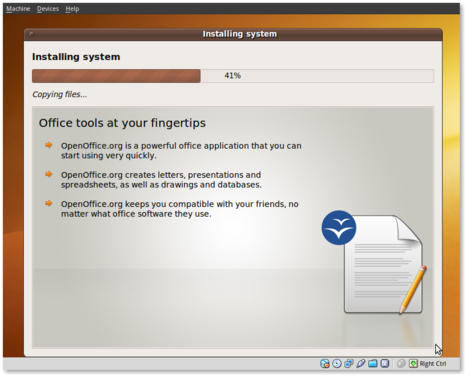
Office tools at your fingertips
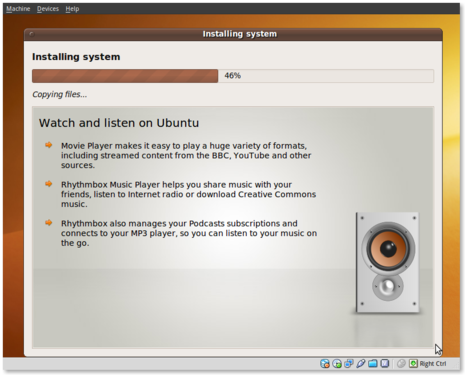
Watch and listen on Ubuntu
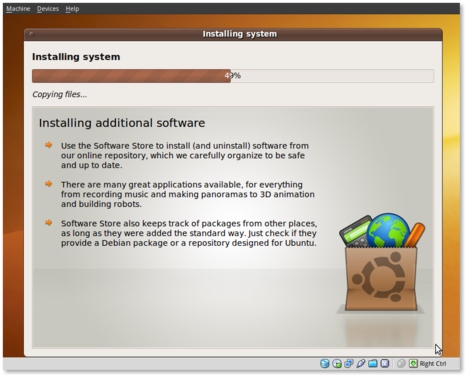
Installing additional software
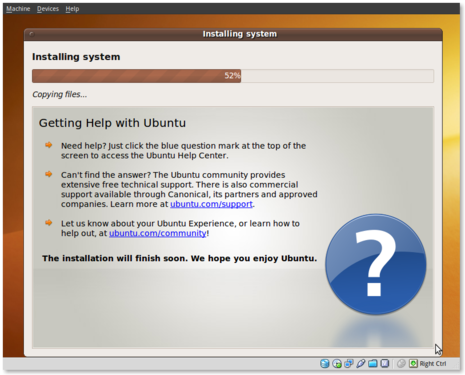
Getting Help with Ubuntu
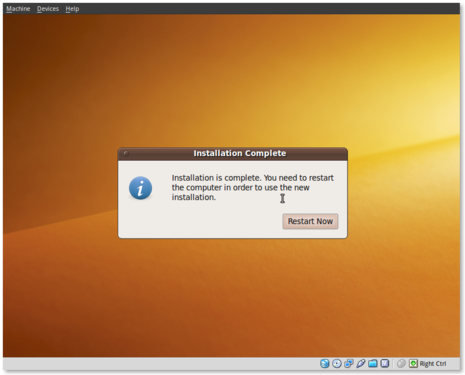
Post Installation
Installation complete. At this point you can restart the machine and your installation should be done.
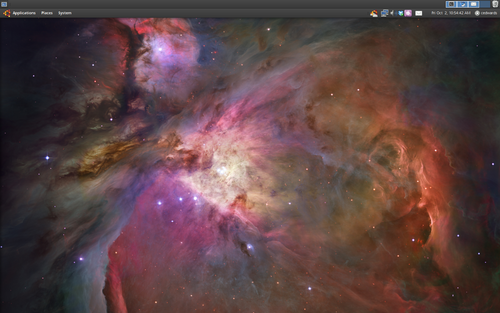
This is a screenshot of my final installation. I have changed the following:
- GNOME panels moved to top. Panel size 23px.
- All fonts set to Droid Sans 8pt.
- 96 DPI, LCD antialiasing
- Shiki Brave Theme
- Selected the space desktop wallpaper(s). These auto-rotate.
- Installed Gnome-Do, Dropbox and Chromium Browser
Conclusion
So far I think this release seems very polished. The graphics and artwork are very clean and professional. I had no trouble getting things installed properly, and I haven’t had any issues post-installation. The notification system appears to be a little more polished as compared to 9.04. We’ll see what my feelings are with continued use.
So far I am pleased with this release and would confidently suggest it to others, even if it is the Beta release.
Bugs
I did submit two bugs since I installed. I’ve listed them below for feedback, verification and hopefully closure:
I don't have much experience with Ubuntu, but It's hard criticize any open-source software. I will say that I'm not exactly thrilled with the version of Ubuntu I'm running now, it is very slow, and as far as security/ anti-virus I don't can't even find any for it. I was thinking that the slowness could be because I'm dual operating it with windows, but I doubt it. I hope this version is better.
Check out my blog: http://boyer-technologyisthefuture.blogspot.com/
It's good so far, but the default theme _really_ should have been Dust, using either the lily or the sunset wallpaper. Sorry Mark, another default theme fail.
Of particular interest to me are comments on how well video performs. After Jaunty’s nightmare with intel chipsets I am cautious about this one!
Perhaps I'm a curmudgeon but I tire of those who place perfectly subjective points of view into these sorts of things as if they were the true arbiter of what looks good. Could we please do away with these trite "fail" comments and entirely subjective "ugly" comments? Visual design has rules–sort of. If you cannot express your dissatisfaction with the theme as violations of these rules then perhaps your focus is misplaced.
Another default comment fail.
Glad to see that someone has actually got it to run. On my Aspire one there was no wireless and the touchpad tap-clck did not work. Under both vmware and virtual box the installation failed to run at all. Very disapointed, but to be expected at this point I suppose.
Sound applet and volume hotkeys do not work without pulseaudio. There is no alsa mixer anymore except text-based alsamixer. Also there is no tool to point gstreamer directly to alsa sink. Manual gconf tweak does not help Totem to make sound.
https://bugs.launchpad.net/ubuntu/+source/gnome-m…
I would like to know if the Ubuntu 9.10 is slow for non-nvidia machines like the Ubuntu 9.04 or have they corrected the problem (http://www.ivankristianto.com/2009/04/why-ubuntu-…
Works fine for me although the original install was Alpha 2 and I have been upgrading since then. The only problem I am having is trying to make a bootable usb drive with unetbootin…seems like it should be a one click deal but upon boot I get the error KERNEL NOT FOUND…tired of burning cd's!
rt
How did you activate LCD antialiasing? Was there an option during the installation process or did you do it manually? How?
Same problem with Acer but both can be fixed. Wireless works when started with acpi=off at boot. Touchpad with System -> Preferences -> Mouse -> Touchpad -> Enable mouse click with touchpad.
Hope that helps.
I never use Ubuntu before. you review is very help ful for me. Thank
in eeepc1005ha has some disconnection issues over wifi with connection manager and wicd…the compiz manager is buggy. but i love the system. nice tip on gnome do, iḿ mac man and quicksilver is a must!!!
Wow, thanks so much for this detailed review. I've been thinking about switching to Ubuntu for sometime now. This will make it a lot easier.
Wow, thanks so much for this detailed review. I've been thinking about switching to Ubuntu for sometime now. This will make it a lot easier.