Ubuntu 8.04 “Hardy Heron” is now almost final and I want to congratulate the entire team and community for a great accomplishment! This is another fine release and I feel proud to be part of this community.
For those that now want to upgrade from Ubuntu 7.10 “Gutsy Gibbon” to Ubuntu 8.04 “Hardy Heron” you can follow the steps below.
Upgrade Using Update Manager
Step 1: First make sure your machine is current for Ubuntu 7.10. Launch the Update Manager tool and “check” for any remaining updates.
Press Alt-F2 and type
update-managerClick the Check button to check for new updates.
Apply any remaining updates before you continue to Step 2.
Step 2: If your machine is already completely up to date you can then relaunch the Update Manager tool and upgrade to the next release, Ubuntu 8.04 “Hardy Heron”.
Press Alt-F2 and type
update-managerClick the Check button to check for new updates.
A message will appear informing you of the availability of the new release.
Click Upgrade
Follow the instructions as the Update Manager utility will walk you through each step of the upgrade. You will still have a chance to back out after clicking Upgrade if you feel you’re not yet ready.
It should be noted that this will upgrade your machine via your internet connection and can take quite some time. If you have access to a fast mirror it can be faster, but immediately after a release the interweb tubes tend to clog up. You’ve been warned.
For more information and suggestions from the Wiki see: Upgrade Notes

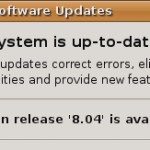
Thanks for this post. It’s funny how often people forget that sometimes the most dumbed-down posts are the most informative.
I’ve been running the RC for a few days now and I’m quite happy with her. I say jump on it now before the servers get slammed with the final release tomorrow!
I upgraded last night (started at 6.30pm, it finished downloading the 1gig of data at about 10.30!) and the install went fine. Except I now have no wireless. But I had no wireless when I first installed Gutsy and soon found a way of fixing it (the tutorial I used used ndiswrapper although Hardy is saying I should use the Broadcom restricted driver – but tries to download it!).
But yes, this would be the exact method I used (from https://help.ubuntu.com/community/HardyUpgrades)
I just did upgraded to the Xubuntu RC last night because I didn’t want to get caught in the mad rush of the release – downloads were a little slow, but that could also have just been my connection. Overall, LOVE IT! Nothing broken and just looks prettier.
Can anyone suggest a way to enable an apt-cacher server for these upgrades? I have most packages cached and would like to upgrade several desktops and not have each one pulling down the upgrades. Thanks!
@namwons – if you have an apt-cacher server already simply point your machine to that repo path and upgrade that way. I do my upgrades from my local mirror so alternate access points are fine.
if you need the apt-cacher check out how to set up apt-cacher
So you are saying that I can use the update-manager on machines that are currently pointed to my apt-cacher box and it will pull the upgrades from it? (I have the apt-cacher box setup.. Love that thing).
Thanks for the quick response. I am trying to make it to a utah-ubuntu meeting soon. Look forward to meeting you all.
This is a Great solution to upgarde version, but I have a lot of problem using this kind of upgrade with ubuntu 6.10 to 7.04 or 7.04 to 7.10.
@namwons: I have an apt-cacher setup on my network, and it should work just fine for the update. I used it during the upgrade to Gutsy and the updater just asked if I wanted to replace all references of Feisty with Gutsy. I answered yes and it worked great, only had to grab the packages once to update the 5 or 6 PC’s I have running ubuntu at my house!
This time tho I created a Hardy VM using Virtualbox and have been updating that gradually to get my local cache updated.
Another interesting addition with Hardy is that the network install version gives you the option to input a proxy (I haven’t seen this when doing net installs via Gutsy disc), if you put your apt-cacher details in (http://ip-address:3142/) it runs via that aswell saving you a load of time on new installs!
Thanks so much – 4 clicks and I was upgraded.
Ok, so I’ve downloaded the cd for prosperity (in case I want to install from scratch on a new machine). But I’ve also got apt-cacher running on my network serving all my computers. I want to get the packages from the CD into apt-cacher and then update the computers (rather than downloading them again). Any recommendations? There is a bug mounting squashfs filesystems in fiesty. Should I boot the cd in recovery mode and use apt-cacher-import? will that work or screw things up?
@Daniel – if you have the alternate CD you could try something like this, but adding it to the apt-cacher is not something I’m familiar with doing.
What’s the procedure for updating Gutsy server?
@boardtc – the steps for upgrading 7.10 server to 8.04 server are the same as 6.06 to 8.04. using:
sudo aptitude install update-manager-core
sudo do-release-upgrade
see the previous post here.
I have problems with the Hardy Heron update.
I have tried :
1. “do-release-upgrade” -> no release found
2. update manager -> nothing found
and my connection is fine, My software resource is ftp://ftp.tudelf.nl/pub/… etc
I have no idea what the problem can be.
btw my ubuntu is a 7.10 (gutsy gibbon)
@JS – it is likely that the mirror you are using is not yet completely updated for the 8.04 release. You can 1) try a different, updated mirror or 2) wait a day or two for your mirror to catch up.
I thought I’d save time and burn the restricted CD so I could upgrade without fighting the rest of the universe for access to the servers, but somewhere around update 1700 it started going (slowly) to the internet anyway? Why’s it doing that when I told it not to access the internet for the upgrades?
I just downloaded 700mb only to find out now, that I have the live cd and this will not upgrade me from 7.10 to 8.04. Noooo! I have to download an ‘alternate’ cd. why!?! Surely I can use this cd somehow??? It seems a bit odd that I should have to download another 700mb!
How about the current programs. Is it can run when we finished upgrade to Hardy ?
@burkass – upgrading from one Ubuntu version to the next will also automagically upgrade all of your current programs–everything on your system will be upgraded–and it should all work just as it previously did.
I am having the same problem. Changed my apt-sources, ran “do-release-update -d”, “aptitude install update-manager-core”, “apt-get dist-upgrade” “dpkg –configure -a”, “apt-get install -f”
I tried clearing my package cache with a “apt-get clean”
My brain hurts from reading all these tutorials with others with similar issues and so many of the same responses but no solution!!! Help us please.
I downloaded the Live CD only to find out that I need to download the alternate CD instead.
Is there no way to upgrade using the Live CD?
this website seems to provide information about installation with alternate cd: http://ptcbus.wordpress.com/2008/06/10/upgrading-from-ubuntu-710-gutsy-gibbon-to-ubuntu-804-hardy-heron/
I’ve been trying to get this update, but no luck. I see someone else had this same problem and no solution was give. I’ll try asking anyway.
I run the update manager
Apply any outstanding updates
Run it again and it looks like a dialog box is going to be drawn, but it goes away and I have no notice that I can update.
I can reboot, rinse, repeat and no luck.
Can anyone help me figure out the problem? What additional information do you need to know to solve the issue?