Recently I published a short article outlining how to install the latest Firefox Web Browser manually, alongside your existing Firefox installation. In this article I will outline how to install the latest stable Firefox release by making use of the Mozilla Team PPA.
This Personal Package Archive (PPA) provides the latest stable releases for Firefox, unlike a previously available solution which was the Mozilla Daily PPA, which provided the latest daily builds. If you are looking for the latest stable release of Mozilla Firefox, this article will outline how to configure the PPA in order to install the required package(s).
Requirements
Installing the latest stable release of the Mozilla Firefox web browser requires the addition of a Personal Package Archive (PPA). Configuring and activating this PPA on your system can be done by simply pasting the following command into your Terminal (Applications > Accessories > Terminal):
sudo add-apt-repository ppa:mozillateam/firefox-stable
Installation
Once you have the Personal Package Archive (PPA) configured, you can install the latest stable release of Mozilla Firefox by pasting the following two commands into your Terminal (Applications > Accessories > Terminal):
sudo aptitude update
sudo aptitude install firefox firefox-3.6 firefox-3.6-branding firefox-gnome-support
Troubleshooting
If you have issues with the latest stable version of Firefox, feel free to drop by the Ubuntu Tutorials forum thread and discuss solutions.
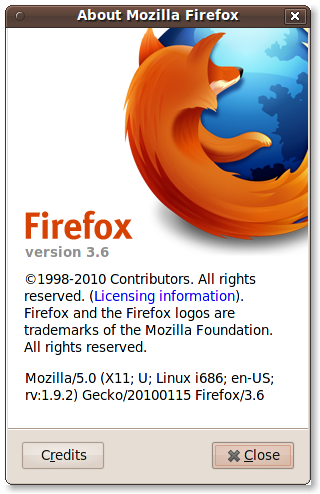
Think you’re missing the ‘install’ from that last aptitude command, right?
@Paul Good catch. Surprised I missed that. I have updated the post.
will this works in Kubuntu Karmic w/o installing the firefox-gnome-support package?
I haven’t tried it without that package, but why don’t you give it a try and let us know. Worst that can happen is it doesn’t work.. until you add it. You can always uninstall it all if you’re not satisfied.
Thanks a lot!
Any idea if Thunderbird 3.0 stable can be installed using PPA too?