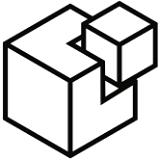
SaltStack
As a system administrator I’m always on the lookout for new systems and tools to make my life easier. As the saying goes, “a good admin is a lazy admin.” Any day I can find a new tool to improve the efficiency in which I’m able to manage my machines is a good day. To date, my favorite tool for this is Salt Stack. Remote execution. Configuration management. Easy syntax. Salt Stack is a great tool for managing any number of machines. In this post I wanted to outline how to install Salt Stack on Ubuntu LTS.
Installation
The latest Salt Stack packages are available in a PPA. The steps below demonstrate how to add the PPA and install the Salt Stack packages.
sudo apt-get install python-software-properties sudo add-apt-repository -y ppa:saltstack/salt
Once the repository has been configured you’ll need to refresh your package cache.
sudo apt-get update
Now you should be ready to install the Salt Stack packages. Salt Stack is broken up into three different packages: salt-master, salt-minion and salt-syndic.
Salt Master
sudo apt-get install salt-master
Salt Minion
sudo apt-get install salt-minion
Salt Syndic
sudo apt-get install salt-syndic
It’s likely that you’ll want one Salt Master and a number of Salt Minions. Salt Syndics are for slightly more advanced configurations.
For more information on using Salt Stack, you might be interested in following the Into The Salt Mine blog.