Skype just recently released an updated version of their desktop client for Linux, Skype Beta v2.1.0.81. This release fixes some major bugs and well as introduces some new features previously unavailable on the Linux release. I am very happy to see this version released as I use Skype quite regularly. Not only to talk to distant family, but also day-to-day as a standard home phone. Yes, that’s right. It is 2010 and I don’t even own a cell-phone! With high-speed internet so readily available between my home, office and public transportation, I simply use Skype as my contact phone number.
In this article I will outline how to install the latest Skype release directly from the Skype website. This version should fix the issues Ubuntu users previously had with Pulse Audio as well as issues presented by using dark themes in GNOME.
Requirements
If you currently have Skype installed, from the Medibuntu repository, you’ll want to remove that package. Until the Medibuntu team updates their release, the two packages might conflict.
You can uninstall the existing package using the command:
sudo aptitude remove skype
Installation
We’ll now grab the Skype for Linux Beta v2.1.0.81 package from the Skype website. The links below are direct-download links. Please select the appropriate architecture:
Once the package downloads you should be prompted to either “Save As…” or “Open With : GDebi Package Manager”. Select the latter which will launch a package management tool and install the package for you. If you are only prompted to “Save As”, you can simply double-click on the Skype download item in your Downloads window and the installer will launch.
If there are any needed dependencies these will be taken care of using this tool.
Applying GNOME Theme
This release now allows you to apply your GTK theme to the Skype desktop client. You can do this by launching Skype (Applications > Internet > Skype) and opening the “Options” menu. On the General tab you can now select “Choose Style” underneath the language selection option. This will allow your Skype client to better blend in with your GNOME Desktop.
New Features
This release of Skype includes a number of new features other than the bug fixes mentioned above. Some of these new features have been available on the OS X and Windows version, but are now also included in Linux. These include:
- Screen Sharing
- Report Abuse
- Support for UI Styles
- Message Quoting
- Localized Time Formats
See the Skype Changelog for more detailed information.
Conclusion
Skype is a great tool for communicating with friends and family worldwide. It has become a required tool in my daily arsenal, and I think these new additions make it even better. If you haven’t used Skype in a while, I’d invite you to check out this release.
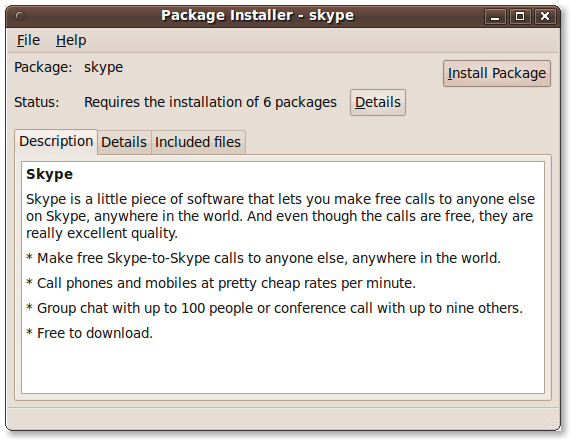
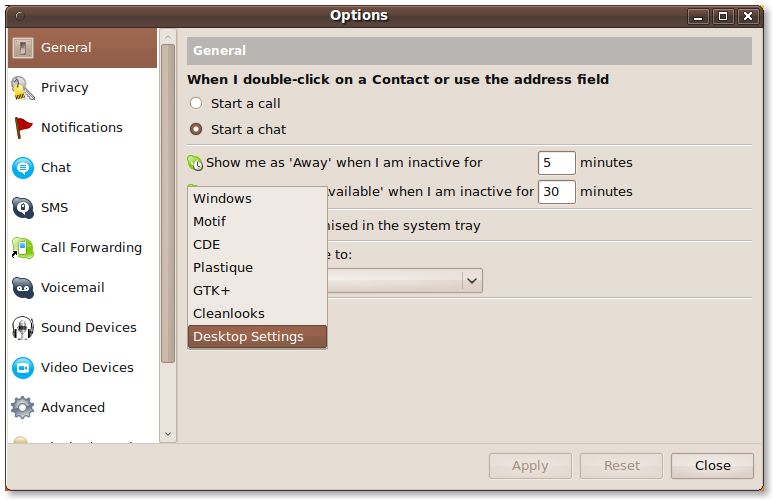
Try twinkle. It have end to end encription if available.
Thanks for this. I have been looking for a good screen sharing solution on linux and this worked great. Tested it with coworkers who had windows and ubuntu and it worked! The windows user had to update skype, but after that it worked and worked really well.
Thanks again.
How do I *FULLY* remove 2.1 beta (2.1.0.81) for Linux? It is SERIOUSLY, SERIOUSLY DAMAGED. Even after removing all instances of skype executable, all skype directories, and deleting the .Skype directory in my home directory, AND rebooting, it is STILL running. There is a .Skype directory in my root/ directory too, but I have never (and will never) run Skype as root – so how did it get there and WHY? I removed it, rebooted, but Skype is STILL running. I even bypassed the graphical login, used ALT-F1 to get to a text mode prompt right after boot, logged in as root, and it is STILL RUNNING! I searched every directory, and used grep to search for “skype” in every file in the /etc directory but could find absolutely nothing. I searched for ~/.gnome2 session files, had one (as regular user), deleted it, rebooted and skype is STILL running. You can’t kill it – the PID keeps changing! Every time you try to kill it, or use ps ax | grep skype the PID number increments by 2 or 3 (usually 2), but you can’t even try to out-guess it with a kill -9 (pid#).
Has Skype installed a root-kit on my machines? This is happening on EVERY machine I have that had the 2.1 beta installed. I cannot kill it, cannot delete it, and cannot find it. WHERE IS THIS COMING FROM? I’ve been a paying Skype customer (with a standard phone number too, and some credits to my account), but this is TOO MUCH. I am seriously concerned about the integrity of my system now, and I am NOT happy about it.
I want this buggy mess OFF of my computer, now. How do I get RID of Skype, COMPLETELY?