So I am sure that many of you have noticed a huge lack in activity coming from this blog over the last week. I apologize for not getting anyone their daily fix, I’m working on it. Ready for the excuses? Here they come.
Last Friday I made the plunge and switched to the Dvorak keyboard layout. It has been an initial struggle but I’m making a lot of progress and my prediction is that I’ll be back to normal by two weeks. I’m actually up to 40-50 wpm average already. Not bad, considering it’s a new keyboard layout.
The quick and dirty way to switch your keyboard layout are outlined below. I suggest everyone check out the above link to see what the Dvorak is all about. My feeling is that it’s very much worth it!
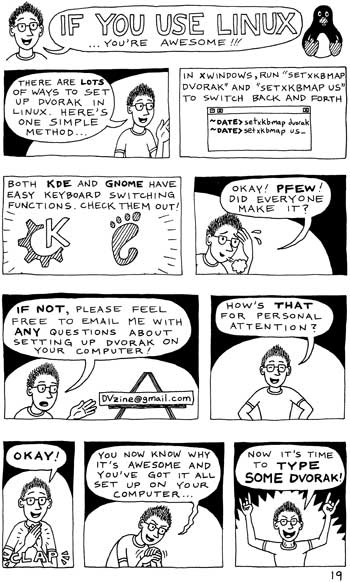 In gnome you’ll want to find the following:
In gnome you’ll want to find the following:
System > Preferences > Keyboard
afterwards you’ll want to select “Add”, find the US and add the Dvorak layout. Note: this will only change settings once you’re logged in. Using the instructions in the comic will allow you to set the global settings.
I’m sorry for the short post today but it’s still a bit slow going on typing and I don’t know the instructions for KDE.
If you switch I do have to say you’re a brave soul & it definitely bumps up your nerd-cred.
I loved your comic strip. I’m interesting in making a forum signature out of the “If you use Linux… you’re awsome” bit. Pretty please?
One useful trick, if you’re a terminal user, is to set
alias asdf=’setxkbmap dvorak’
alias aoeu=’setxkbmap us’
Then you just have to hit the first four letters on your home row to toggle between the layouts, anytime.
C. Ovidiu – It isn’t my comic. It comes from the dvzine website, which you really should check out.
There’s a nice typing tutor for Dvorak I found useful when I switched:
http://gigliwood.com/abcd/
Peace, love, and pyfgcrl!
Well, I’ve stalled on this long enough; I put stickers on all my keys, whipped out Dvorak7Min, and I’ve quit qwerty cold turkey.
I thought about switching to Dvorak several years ago. Two things stopped me: vim and the fact that I use a laptop and don’t have an easy way to switch keyboards.
Good luck,
It only took me a week or two, and I found it more comfortable and faster with dvorak.
However, I decided to revert to qwerty, simply because of the hassle of using qwerty keyboards on computers other than my own, library, work, friends, etc.
I’ve thought about switching to Dvorak for a long time and am starting to take the plunge. I found this useful tip on vim tips:
http://www.vim.org/tips/tip.php?tip_id=1437
It will map your dvorak keys to the vim keys you are used to with your qwerty setup. The only other thing I’m worried about is my shortcut keys such as Ctrl+Q, Ctrl+W, etc. How are you handling these, Christer?
I switched to Dvorak in November 05. I couldn’t reach 40-50wpm like you though!
Unfortunately I switched back a few weeks ago because whenever I had to use a qwerty keyboard it was as if my mind had gone blank and I forgot how touch type. I also found all short cut keys and so on a real hassle.
Anyway So in the end I decided it wasn’t worth it. Sorry Dr. August Dvorak!
I switched a few years ago. I admit I never spent the time to relearn qwerty so I hunt and peck two-finger tying whenever I use someone else’s machine for short periods, though it is apparently possible if you give it the time.
My one big hint is learn to touch type i.e. don’t worry about what the keys have on them, try ot move them around or re-label them. If you’re going to spend the time to learn any keyboard layout, whether it is qwerty or dvorak, then learn it blind, so that you can type without ever looking at the keys, look at the screen or what you’re reading, otherwise what’s the point?
And if you do you’ll find that you can switch any Windows 2000/XP, Mac OS X or Linux machine to a suitable keyboard setting within seconds. So don’t worry about using other machines.
I switched some time ago to Dvorak (or somethig very close to, I added accented characters and all kinds of odd symbols). However, I behaved completely the other way with keys – I placed them to match the Dvorak layout. Two advantages:
1) I was able to use Dvorak without training and could use my computer after a day or so almost normaly
2) It scares people who want to borrow my computer, it even revenged this way to a technic fixing it for his unrespectful speeches ;-). The computer just did not let him type…
Christer-
Way to go! I knew you could do it! Now after you have typed on Dvorak, wait until you try typing on QWERTY, then you will know what comfort feels like. 🙂
Interesting, I’m going to have to play with this…
Hi,
Just wanted to let you know that your posts inspired me to switch to Dvorak, and I’m using it exclusively now.
Thanks!
Try Colemak.
Easier to learn than Dvorak, and better:
colemak.com
In kde, you just need to go “system settings” -> “regional and language”, select “keyboard layout” and click the layout in the “active layouts” box. Then use the “layout variant” dropdown to choose dvorak, and viola!
thanks for the tips, i’m going to reshuffle my home keyboard and once I know it, change the one at work as well!
Amen. Use colemak. A shame it’s not as easy to set up as dvorak in ubuntu yet. Hopefully that will change. The second it does I will have it installed.
The pathetic thing is that the people who see the advantage of switching layouts most are those who have already ditched qwerty. I mean, if you use dvorak, good for you. It’s decent.
As long as you’re not using Windows, you’re not using qwest, and you’re not using qwerty, I can live with the idea of your existence. If I must spread the truth, though, colemak is my weapon of choice.